Good thing my New Year's resolution wasn't to publish blog posts every week, huh? Anyway, Happy New Years!
I figured since Christmas brought some fantastic goodies I would review a few of my favorites. This post is all about a gift I gave to others rather than received- the Kindle e-book reader.
I gave my mother and my daughter basic Kindles with some titles I downloaded for each of them, and I knitted cute covers for them—all that neat stuff. I even set up both of the devices so they would be ready to go as soon as the girls opened them. These are the Wi-Fi Kindles with special offers, which are the least expensive models. You save $30 by accepting the special offer ads on the device. Nothing pops up while you are reading or anything like that. These offers are just static ads with special deals, and they will appear while the Kindle is not in use. The screen saver has full screen ads while there are small ones along the bottom of the screen when you are on the home page. You have all of the same features with this device that you would have with the full-priced Kindle.
Safe For Technophobes
Just to backtrack a little: I have been vacillating upon the decision to buy one of these for my mother for a few years—ever since the first Kindles and Nooks came out, actually. I balked previously because my mom was determined to go to her grave never having used the Internet, and she only touched my computer to play games. She would turn up her nose like a kid rejecting Brussels sprouts at anything resembling a computer or Internet device. I couldn't figure out why she was so averse to the Internet, and I was sure she would enjoy it.
It was only a few months ago (yes, the latter part of 2011) that my mother finally ventured out on the "webs" using my crappy laptop. My 12 year-old and I helped her get started, and during her initial tutelage I found out why she had been so reticent about surfing the web: She had been afraid that she would break the Internet. Yeah. So it was out of concern for others that she stayed away and not the fear that she would become a victim of cyber-crime or the stubbornness inherent in advancing age that had deterred her curiosity. Well, it is understandable, when you think about it. It would cost a hell of a lot to fix the Internet and millions of people would be pissed. She was only thinking of the children.
So, to get on point: the Kindle is very easy to use, even for those who are not technically inclined. In fact, my mom has said, "I love my Kindle" (in a very reverent tone) many times in the past month. Incidentally, my daughter also loves her Kindle, and I used some of my gift cash to buy a third one for myself after playing with the ones I bought for them.
One of the Coolest Gadgets EVER
...if you are a reader, of course. The basic black and white Kindles are made mostly for reading ebooks, period. You can play some games, but if you are used to full color PC or console gaming the monochrome offerings for the Kindle will not bring you any thrills. You can surf the Internet, but most sites are slow to load- I mean sloooooooow. I only use my Kindle to surf Amazon.com, Wikipedia, and check email. That said, you can buy and download books in seconds using Wi-Fi (I cannot speak for 3G as I have no experience with it). If you are not a big reader and need more features to make the purchase worthwhile, the new Kindle Fire is more like a tablet PC, and it has a lot more features as well as a color screen and audio. Some ebooks are formatted only for the Kindle Fire, such as larger graphic novels or audio books (read the descrition before you buy!)
Reading on the Kindle is just like reading a book (only better, of course). You can increase the font if necessary, bookmark pages, make highlights or notes in sections, and if you don't know what a word means you just move the cursor to that word and a definition appears on the screen. Just as advertised, the Kindle screen is readable in bright sunlight. It does not have back-lighting that will allow you to read it in the dark, however. You will need a book light for that.
There are thousands of detailed Kindle reviews all over the place, so I will just close with a few more tidbits:
First, re-charging the Kindle is very fast using the USB cord, and the battery lasts quite a while if you turn off the Wi-Fi when you don't need it. If you do not have a computer with a USB port you will need to buy one of the special adapters to charge it in electrical sockets.
You don't have to power the device completely off unless you are on an airplane or in a hospital where they want you to shut off such devices. The Kindle does not use battery power when it is in standby mode. You will see the screen saver (or special offers) when it is in this mode.
Kindle works perfectly with Linux Ubuntu! I have Linux operating systems on my desktop and laptop— Ubuntu 11.10 and 10.04, respectively. I have not encountered any problems with transferring content to the Kindle. I have already updated the firmware on my own device and transferred files from another eBook vendor (Baen Books, to be specific) with ease using an Ubuntu computer. I did not have to do anything with scripts or Wine (I don't even have Wine installed) to use the Kindle. True Linux nerds will scoff and say, "of course you didn't!", but there are those who will ask about this, so here you go!
You can organize your books in collections to keep your home page free of clutter. This is essential considering you can store up to 1400 titles on the device. I have references, classics, games, and my favorite novels in separate collections, which makes it much easier to find a title.
Freebies: Speaking of classics, there are hundreds of titles available for free from Amazon and other online vendors. Since the copyrights have expired on many older works, they are now available as public domain. There are well-known works by Bram Stoker, Edgar Allen Poe, Jane Austen, Charles Dickens, as well as a number of philosophical and folkloric titles written centuries ago. You can also find many edited collections for very cheap prices. I downloaded some free H.P. Lovecraft stories as well as a couple of cheap collections. There are new titles mixed in sporadically with the free and cheap classics as well. I noticed a lot of erotica and soft porn in there, so be careful what you download if you share an account. The title usually gives it away (i.e, anything with "daddy" in the title), but be sure to read the full description.
To wrap it up, the Kindle is worth the money, especially since you can find so much free content. You can take it anywhere, and you can build a library of over a thousand books, even if you live in a studio apartment. Anyone who enjoys reading will love it, period.
I figured since Christmas brought some fantastic goodies I would review a few of my favorites. This post is all about a gift I gave to others rather than received- the Kindle e-book reader.
I gave my mother and my daughter basic Kindles with some titles I downloaded for each of them, and I knitted cute covers for them—all that neat stuff. I even set up both of the devices so they would be ready to go as soon as the girls opened them. These are the Wi-Fi Kindles with special offers, which are the least expensive models. You save $30 by accepting the special offer ads on the device. Nothing pops up while you are reading or anything like that. These offers are just static ads with special deals, and they will appear while the Kindle is not in use. The screen saver has full screen ads while there are small ones along the bottom of the screen when you are on the home page. You have all of the same features with this device that you would have with the full-priced Kindle.
Safe For Technophobes
Just to backtrack a little: I have been vacillating upon the decision to buy one of these for my mother for a few years—ever since the first Kindles and Nooks came out, actually. I balked previously because my mom was determined to go to her grave never having used the Internet, and she only touched my computer to play games. She would turn up her nose like a kid rejecting Brussels sprouts at anything resembling a computer or Internet device. I couldn't figure out why she was so averse to the Internet, and I was sure she would enjoy it.
It was only a few months ago (yes, the latter part of 2011) that my mother finally ventured out on the "webs" using my crappy laptop. My 12 year-old and I helped her get started, and during her initial tutelage I found out why she had been so reticent about surfing the web: She had been afraid that she would break the Internet. Yeah. So it was out of concern for others that she stayed away and not the fear that she would become a victim of cyber-crime or the stubbornness inherent in advancing age that had deterred her curiosity. Well, it is understandable, when you think about it. It would cost a hell of a lot to fix the Internet and millions of people would be pissed. She was only thinking of the children.
So, to get on point: the Kindle is very easy to use, even for those who are not technically inclined. In fact, my mom has said, "I love my Kindle" (in a very reverent tone) many times in the past month. Incidentally, my daughter also loves her Kindle, and I used some of my gift cash to buy a third one for myself after playing with the ones I bought for them.
One of the Coolest Gadgets EVER
...if you are a reader, of course. The basic black and white Kindles are made mostly for reading ebooks, period. You can play some games, but if you are used to full color PC or console gaming the monochrome offerings for the Kindle will not bring you any thrills. You can surf the Internet, but most sites are slow to load- I mean sloooooooow. I only use my Kindle to surf Amazon.com, Wikipedia, and check email. That said, you can buy and download books in seconds using Wi-Fi (I cannot speak for 3G as I have no experience with it). If you are not a big reader and need more features to make the purchase worthwhile, the new Kindle Fire is more like a tablet PC, and it has a lot more features as well as a color screen and audio. Some ebooks are formatted only for the Kindle Fire, such as larger graphic novels or audio books (read the descrition before you buy!)
Reading on the Kindle is just like reading a book (only better, of course). You can increase the font if necessary, bookmark pages, make highlights or notes in sections, and if you don't know what a word means you just move the cursor to that word and a definition appears on the screen. Just as advertised, the Kindle screen is readable in bright sunlight. It does not have back-lighting that will allow you to read it in the dark, however. You will need a book light for that.
There are thousands of detailed Kindle reviews all over the place, so I will just close with a few more tidbits:
First, re-charging the Kindle is very fast using the USB cord, and the battery lasts quite a while if you turn off the Wi-Fi when you don't need it. If you do not have a computer with a USB port you will need to buy one of the special adapters to charge it in electrical sockets.
You don't have to power the device completely off unless you are on an airplane or in a hospital where they want you to shut off such devices. The Kindle does not use battery power when it is in standby mode. You will see the screen saver (or special offers) when it is in this mode.
Kindle works perfectly with Linux Ubuntu! I have Linux operating systems on my desktop and laptop— Ubuntu 11.10 and 10.04, respectively. I have not encountered any problems with transferring content to the Kindle. I have already updated the firmware on my own device and transferred files from another eBook vendor (Baen Books, to be specific) with ease using an Ubuntu computer. I did not have to do anything with scripts or Wine (I don't even have Wine installed) to use the Kindle. True Linux nerds will scoff and say, "of course you didn't!", but there are those who will ask about this, so here you go!
You can organize your books in collections to keep your home page free of clutter. This is essential considering you can store up to 1400 titles on the device. I have references, classics, games, and my favorite novels in separate collections, which makes it much easier to find a title.
Freebies: Speaking of classics, there are hundreds of titles available for free from Amazon and other online vendors. Since the copyrights have expired on many older works, they are now available as public domain. There are well-known works by Bram Stoker, Edgar Allen Poe, Jane Austen, Charles Dickens, as well as a number of philosophical and folkloric titles written centuries ago. You can also find many edited collections for very cheap prices. I downloaded some free H.P. Lovecraft stories as well as a couple of cheap collections. There are new titles mixed in sporadically with the free and cheap classics as well. I noticed a lot of erotica and soft porn in there, so be careful what you download if you share an account. The title usually gives it away (i.e, anything with "daddy" in the title), but be sure to read the full description.
To wrap it up, the Kindle is worth the money, especially since you can find so much free content. You can take it anywhere, and you can build a library of over a thousand books, even if you live in a studio apartment. Anyone who enjoys reading will love it, period.
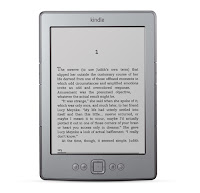
No comments:
Post a Comment